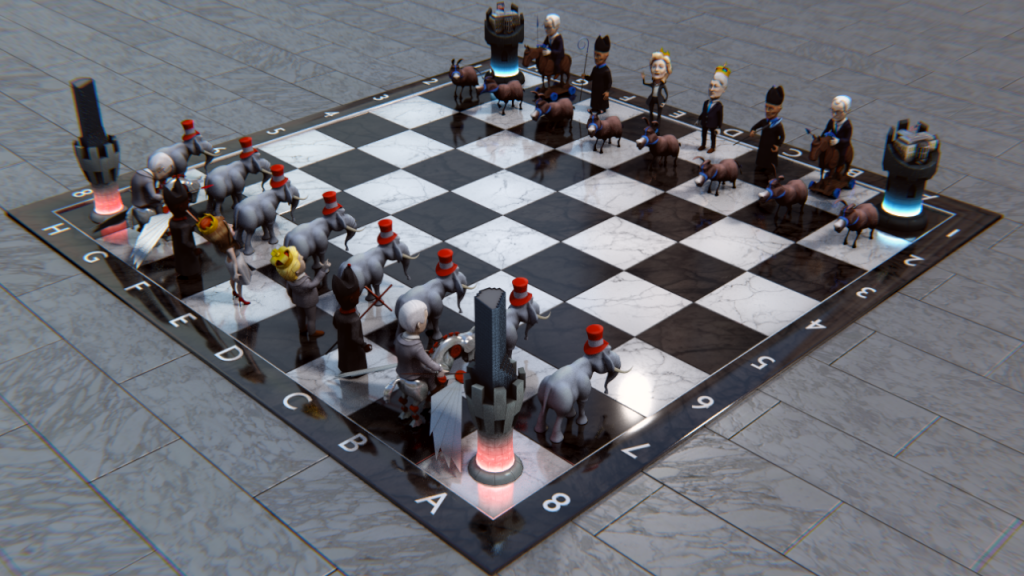Political Chess Pro 1.1
Paid Version
Publisher Description
What if politicians were a bit more like chess figures?
Follow their strategy, use their tactics, accept their philosophy in game of chess, but most important keep your logic and vote, so they will play by your rules.
Political Chess Pro is an interactive board game where chess figures resemble famous politicians participating in the Presidential Campaign 2016, Donald Trump and Hillary Clinton. Everyone can work out in this game to the top level and improve their chess skill by challenging the Artificial Intelligence in the mode where Human vs Computer.
Features:
- Simple Navigation.
- Different Play Modes. Play and learn a game with your friends and family in a multiplayer mode (Home Networking) or play a fun game with the computer. 2 player mode allows to play a game of chess in the same house using Wi-Fi router.
- Stunning 3D graphics. Choose skins and background for your game
- 20 Different Levels to achieve. Improve your level by playing against the AI
- Hints. Use suggested moves.
- Preferable Settings. (Brightness, music, game level, sound, timer etc.)
- Undo function.
- Statistics. Post the score or simply reset it and start all over.
- Analysis of the game is done by the strong Stockfish Chess Engine (https://stockfishchess.org). Learn and play the game of chess with one of the best engines on the market.
- Camera views. 5 different views of the chess board help better to visualize the chess game.
- Demo play. Two directions classic chess game, where the computer plays computer is a learning chess app, which allows learning from the computer moves. It shows how to play a chess game at different levels.
- There are absolutely no ads in this version of chess board game, so download this game and learn how to play chess.
- PC chess game. Download a PC version of this chess game and play a chess game with your friends and family on different devices.
About Political Chess Pro
Political Chess Pro is a paid app for Android published in the Board list of apps, part of Games & Entertainment.
The company that develops Political Chess Pro is Mattaxe. The latest version released by its developer is 1.1.
To install Political Chess Pro on your Android device, just click the green Continue To App button above to start the installation process. The app is listed on our website since 2016-11-18 and was downloaded 8 times. We have already checked if the download link is safe, however for your own protection we recommend that you scan the downloaded app with your antivirus. Your antivirus may detect the Political Chess Pro as malware as malware if the download link to mattaxe.politicalchesspro is broken.
How to install Political Chess Pro on your Android device:
- Click on the Continue To App button on our website. This will redirect you to Google Play.
- Once the Political Chess Pro is shown in the Google Play listing of your Android device, you can start its download and installation. Tap on the Install button located below the search bar and to the right of the app icon.
- A pop-up window with the permissions required by Political Chess Pro will be shown. Click on Accept to continue the process.
- Political Chess Pro will be downloaded onto your device, displaying a progress. Once the download completes, the installation will start and you'll get a notification after the installation is finished.